Register for RingGo
You can call on 0115 871 4000 for free registration or
Card payment through RingGo
Motorists parking at certain car parks can make a quick call to register to use RingGo and then pay for parking using their debit or credit card.
This is an easy and convenient way of paying for parking and benefits include:
- Not having to carry loose change
- Being able to extend their stay by sending a simple text, no need to go back to the car to top up payment
- Perfect for people 'on-the-go', saving time queuing for parking machines
- RingGo is also available as an iPhone app, so is perfect for people with smartphones
How to use RingGo
iOS App
Once logged in your home screen will look like this:
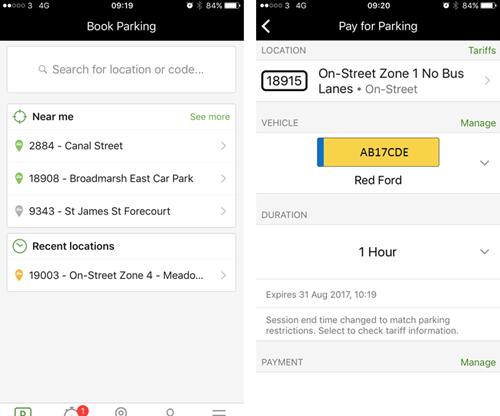
You will then be asked for your payment details. Enter and confirm these and you will receive an on-screen message confirming payment and start of parking session.
Android App
Once logged in your home screen will look like this:
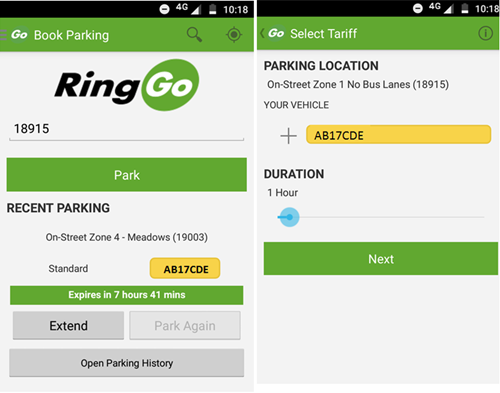
You will then be asked for your payment details. Enter and confirm these and you will receive an on-screen message confirming payment and start of parking session.
Telephone
Call 0115 871 4000. RingGo will read out the details of the car and location code you most recently parked in then ask:
a. To park the same vehicle in the same location press 1
b. To park in a different location press 2
- Customer then enters location code (e.g. 18906)
c. To park a different vehicle press 9
- Customer will be asked to enter new vehicle details then for a location code (e.g. 18906)
d. To change your details press *
RingGo payment facility is available at the following car parks:
Curzon Street,
Brook Street,
Aberdeen Street
Canal Street;
Plus where there are on-street parking meters in the city centre.
What to do when parked:
- Motorists simply dial the local rate number 0115 871 4000, which is shown on pay and display machines
- Users will need to provide the location code (shown on parking meter signs),
- Their car registration number and the length of time they want to park
- Payment will then be taken from their debit/credit card
First time users will need to give details of the payment card they use, but the next time they use the service they will only need to provide the last four digits. Pre-registration can also be done online at the RingGo website.
Contact Us
Parking Services
Nottingham City Council
Tamar Building
Eastcroft Depot
London Road
Nottingham
NG2 3AH
Tel: 01158 761 444
Is there anything wrong with this page?