What is the annual canvass?
Each year, we are required to carry out an ‘annual canvass’ of all households to review the accuracy of the Electoral Register.
The law requires that we contact every household to request information about who is resident at the address to ensure that all eligible electors are registered to vote.
To do this, we will send a communication to each household between August and November. This may be by email, text message, telephone or post.
Prior to sending the communications, we will check the information we already hold on the Electoral Register against other records. Depending on the outcome of these checks, you will receive one of two types of communication.
It’s important to read these communications carefully, as they tell you whether you need to respond or not and how to do so.
How does the new canvass work?
 Matched Households
Matched Households
If our checks indicate that all the registered electors for a property are still resident, you will receive a communication known as Canvass Communication A (CCA).
Click the image to view an example.
Stage 1 – Initial Electronic Contact
If we have your email address or phone number, we will initially contact you by email or text to ask you to confirm your household details, instead of posting you a form.
Expect an email from ‘Nottingham City Council Elections’ (nottingham.city.council.elections@notifications.service.gov.uk)
Expect a text message from: ‘GOV.UK’
THESE ARE NOT SPAM.
Respond online to the electronic communication as soon as possible. If you do not respond to this request, you will receive a paper form.
Stage 2 – Paper Form
If we don't have your email address or phone number, or you don't respond to our initial contact, you will receive a paper form through the post.
 |
IF ALL THE INFORMATION ON YOUR PAPER CCA IS CORRECT - DO NOT RESPOND TO THIS FORM. |
 |
IF SOME OF THE INFORMATION IS INCORRECT, OR YOU NEED TO ADD OR REMOVE SOMEONE – THEN YOU MUST RESPOND TO THE FORM |
Remember to let us know about any 16 & 17-year-olds, so that they can also be registered.
If we do not receive a response from you at this stage, we will assume that all the information is correct at the address and will make no further attempts to contact you.
 Unmatched Households
Unmatched Households
 If our checks show that at least one resident no longer lives at the property, you will receive (by post only) a communication called a Canvass Form (CF). Click the image below to view an example.
If our checks show that at least one resident no longer lives at the property, you will receive (by post only) a communication called a Canvass Form (CF). Click the image below to view an example.
IF YOU RECEIVE A CANVASS FORM (CF) YOU MUST RESPOND, EVEN IF YOU HAVE NO CHANGES TO MAKE.
Remember to let us know about any 16 & 17-year-olds, so that they can also be registered.
If your communication tells you that you need to respond, you can do this in a number of ways. Full instructions will be on your communication.
Using the security codes provided, respond by either:
- Visiting www.householdresponse.com/nottingham
- Ringing the automated freephone line on 0800 8840701.
- Texting NO CHANGE followed by your security codes (with a space between part 1 and part 2) to 80212. Standard charges apply. Only use this option if there are no changes.
- Posting the form back using the return envelope supplied.
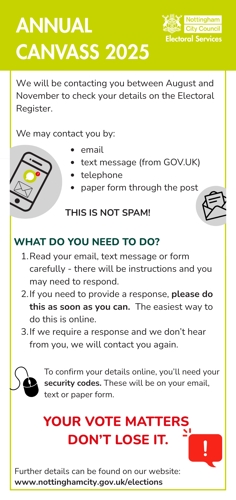
DEFINED PROPERTIES:
If you are a care home manager, student accommodation manager or landlord, you may be the ‘responsible person’ for your property, and we may contact you directly. We will contact you by email or phone and will ask you to provide details of the names and nationalities of all residents and whether any are over 76 years of age.
Full details of how to respond will be included in your communication.
PLEASE REMEMBER:
If we do not receive a response from those households that are required to respond we will make further attempts to get a response from you. This may be via reminder forms, the telephone or a visit to your property.
If you have any queries and need to speak to someone before you respond, you can call Electoral Services on 0115 8764111 for help and advice.
You will know it is a legitimate text/email as the sender will include ‘GOV.UK’:
- The email will be sent from: ‘Nottingham City Council Elections’ (nottingham.city.council.elections@notifications.service.gov.uk)
- The text will be sent from: GOV.UK.
We will only contact you by email or telephone if you have provided your number to Electoral Services.
Both emails and texts will include a link to the Household Update Service for Nottingham City Council. If you are unsure, you can enter the website into a web browser: www.householdresponse.com/nottingham
The security codes provided to you are personal to your household. This is so we can ensure that residents from that household are confirming or updating accurate information.
You should include the names and nationalities of all eligible residents over 16 who live at the address. You will be able to delete/remove any names that no longer live at the property. Details of who is eligible will be included on your form.
Adding a name to a canvass form or on the household response website does not mean that a person is automatically registered to vote. They will also need to:
- Complete an individual registration application called an Invitation to Register (ITR) online at Register to vote - GOV.UK (www.gov.uk)., or if they don’t
- Complete the ‘Invitation to Register (ITR)’ form, which will be sent to them by post.
An ‘Invitation to Register’ (ITR) is a form to collect additional information required to complete the voter registration process.
If you receive an ITR, respond by:
- Going online at Register to vote - GOV.UK (www.gov.uk); or
- Filling out the form and returning by post.
Anyone who receives an ITR but does not respond, will not be added to the Electoral Register and they will not be able to vote in any upcoming elections.
Electoral Services will send a text or email to any resident in a household where they hold a telephone number or email address for them. This means that some people may not receive this communication if we don’t hold these records.
Only one person needs to respond on behalf of the household.
If it is already completed, this means another person in the household has already logged on and completed the response.
If you have moved into a new address recently, please check that you are responding for your current address. If the household response service shows your previous address, please do not proceed and ignore the email.
It all depends on which form you have received. Check the reference number at the bottom right-hand side of the form:
- Code ‘CCA’ - only respond if you have changes at your property.
- Code ‘CF’ – you must respond, even if there are no changes.
You can respond either online, by telephone or post. Please only post the form back if you cannot use any of the electronic methods.
Welcome to the household update service (householdresponse.com)
Are you the owner who lives elsewhere i.e. landlord?
Leave the form for the residents to complete, if the property is empty then remove any names and respond online or by post.
Do you live in the property part-time i.e. student, work away etc?
If you split your time between your two properties, you are entitled to be registered to vote at both addresses. You can only vote from one location in national elections.
If you would like to be registered at your second property and your name is not already included on the CF document, follow these instructions:
- Visiting The household update service Nottingham (householdresponse.com) and enter the security codes for your second property, and confirm you also reside at this address.
- Then visit Register to vote - GOV.UK (www.gov.uk) and complete this form by providing your personal details i.e. date of birth and National Insurance number. Do NOT include your previous address in this application or your details may be removed from the other address you are registered at.
If you are unable to use one of the automated services, please complete the paper ‘CF’ form and return. You will then be sent an additional Invitation to Register Form (ITR) for completion.
If you don’t want to be registered at your second address, tick the relevant box in Section 4 and return in the envelope provided.
Yes. Your form is blank as there are no names on the register for your address, but Electoral Services still need a response from you to confirm that you are still a resident (even though you cannot register) and that there are no new people to add.
The easiest way to do this is online, but you can also do this by telephone or returning the form. Please only post the form back if you cannot use any of the electronic methods.
You do not need to include your names on the form, but you will need to:
- Tick the box in Section 2
- Enter your nationality
- Sign the form.
You can check your eligibility by clicking on or pasting this web address into a web browser: www.electoralcommission.org.uk/voting-and-elections/who-can-vote-uk-elections
If you have received a form, you must respond regardless of whether you want to register or not.
- Students are allowed to register for their term time address. We encourage students to do so whilst they are living in Nottingham, as it’ll allow you to vote in local elections.
- You do not need to remove yourself from your home address as you can be registered in both places.
- If your form has the names of the previous residents, then you need to remove these names and add the names of all the new residents who want to register.
- You can confirm and update details online, by telephone or post.
Please only post the form back if you cannot use any of the electronic methods.
Adding a name to a canvass form or on the household response website does not mean that a person is automatically registered to vote. They will also need to:
- Complete an individual registration application called an Invitation to Register (ITR) online at www.gov.uk/register-to-vote, or if they don’t
- Complete the ‘Invitation to Register (ITR)’ form, which will be sent them by post.
The open register is an extract of the electoral register but is not used for elections. It can be bought by any person, company or organisation. For example, it is used by businesses and charities to confirm name and address details.
All registered voters are given the option to include or remove their details from the open register. This decision does not affect your right to vote.
If you would like to be included or removed from the open register, let us know when responding to the canvass.
Alternatively, you can contact Electoral Services. You will be asked to confirm your full name, date of birth and address.
Yes, you can add someone who is 16 or 17 when you respond. They can register but will not be able to vote until they turn 18.
Yes, Electoral Services can now request information directly from the responsible person for a property, instead of sending a form to the address.
Please respond to the request by providing the full names and nationalities of all residents in your properties and confirming whether they are over 76 years old or not.
If you have responded to a canvass communication and realise that you have made a mistake, please contact Electoral Services to advise which information was entered incorrectly and what the correct information should be.
Please do not attempt to submit another response via one of the automated channels or by post.
A lack of mental capacity is not a legal reason to prevent someone from registering to vote. Anyone who meets the eligibility criteria can register, regardless of their mental capacity.
Who can complete the registration?
If you have Power of Attorney (POA) for that individual, you can complete this on their behalf.
Voting is a personal decision. Even if you register the individual to vote, only the voter themselves can decide whether or how to vote. You as the carer or POA, can make this decision for them.
How to respond to the Canvass Form as Power of Attorney:
If you have Power of Attorney (POA), you will need to decide how to proceed when responding to the Canvass Form. You can either:
- Include their details on the Canvass Form if you believe they should be registered*
- Use the online Household Response Service to include their details: www.householdresponse.com/nottingham
- Return the paper form, making sure you sign Section 5.
- Decide not to add the person’s name to the Canvass Form.
If the individual’s name is already on the form and their details are correct, then you do not need to amend their entry.
If you cannot access the online CF response service, you can complete the paper form - you must remember to sign the Declaration in Section 5 and return in the envelope provided.
Things to remember:
- The application requires the person who is applying to declare that the information provided is true (a ‘declaration of truth’).
- The decision whether and how to vote at an election must be made by the elector themselves and not by any other person on their behalf e.g. someone with POA.
- Where the person’s details are already included on the CF, they cannot be removed, as we cannot remove pre-existing voters on the grounds of mental capacity.
- If the persons information is added to the Canvass Form or Household Response Service, an Invitation to Register (ITR) will be posted out to the individual. The POA will need to fill out and sign on the person’s behalf if they are unable to sign it or make their mark themselves. If the POA signs the ITR, we may request to see a certified copy of their Power of Attorney form with the completed ITR.
Please note that only the person themselves or the POA can make the declaration as part of the person’s application to register to vote.
If you are concerned about your name and address appearing on the electoral register because it could affect your safety, or the safety of someone living with you, you may be able to register anonymously.
In this instance, contact the team to request an anonymous application form.
Alternatively, amend any incorrect details on your Canvass Form (CF) and make a note on the form to request an anonymous registration application form. DO NOT include your name on the form. Complete the declaration and return in the envelope provided.
When we receive your CF form, we will send you an application form to register anonymously (addresses to the Occupier), which you should complete and return along with evidence to support your application. We can accept any of the following as supporting evidence.
Eligible court documents you can use to support your application:
- An injunction to restrain a person from pursuing any conduct which amounts to harassment granted in proceedings
- An injunction granted under Protection from Harassment Act
- A restraining order made under the Protection from Harassment Act
- A restraining order on acquittal
- A non-harassment order
- A non-molestation order made the Family Law Act
- A matrimonial interdict
- A domestic interdict
- A relevant interdict
- An interdict that has been determined to be a domestic abuse interdict
- Any interdict with an attached power of arrest
- A forced marriage protection order or interim forced marriage protection order
- A domestic violence protection order
- A female genital mutilation protection order
No other court documents are acceptable, and the court document must be in force on the day of your application to register anonymously.
An attestation from a qualifying officer supporting your application. Only those listed below may attest an application. The attestation cannot be delegated to a more junior person within an organisation. A qualifying officer can be:
- A police officer of or above the rank of inspector of any police force in England and Wales
- A police officer of or above the rank of inspector of the Police Service of Scotland
- A police officer of or above the rank of inspector of the Police Service of Northern Ireland
- The Director General of the Security Service
- The Director General of the National Crime Agency
- Any director of adult social services in England
- Any director of children’s services in England
- Any director of social services in Wales
- Any chief social work officer in Scotland
- Any director of social services of a Health and Social Services Board
- Any executive director of social work of a Health and Social Services Trust
- Any registered medical practitioner
- Any registered nurse or midwife
- Any person who manages a refuge. A “refuge” means accommodation with a planned programme of therapeutic and practical support for victims of, or those at risk of, domestic abuse or violence
Read more about registering to vote anonymously.
Yes. Households must confirm details every year.
To apply for an absent vote, click on or paste one of the below web addresses into a web browser:
- Postal: www.gov.uk/apply-postal-vote
- Proxy: www.gov.uk/apply-proxy-vote
What should I do if a family member is now in a residential home?
If your spouse is in a residential home long-term, they should be included on the register at the residential home.
The easiest way to remove them from being registered at your address is to:
- Visit the website www.householdresponse.com/nottingham
- Enter the unique security codes found on your canvass form
- Select that they no longer live at your address and submit
If you are not able to access the website, please contact the Electoral Services team or return your paper form in the envelope provided.
Before you remove them, you should check that the home manager has included your family member on their canvass response.
If your family member is not able to get to the polling station on election day, the home manager may also wish to consider requesting a Postal vote or Proxy vote. for them.
If you live in the UK and have become a British citizen, you need to register again with your new details even if you’re already registered to vote. When asked your nationality, enter ‘British’, even if you have more than one nationality. This is to ensure your right to vote in certain elections e.g., parliamentary elections.
Who is responsible for responding to the canvass communication for a house of multiple occupants (HMO)?
The occupants of a house of multiple occupancy (HMO) are responsible for responding to the canvass communication sent to a house of multiple occupancy (HMO).
If you are filling out the form online via the Household Response Nottingham Page, please ensure you include details of all current residents. You cannot save and return, once the details have been submitted, they cannot be amended.
If you cannot access the online service, you can amend and return the paper canvass communication.
If you have made a mistake on the form, please contact the Electoral Services team.
If you receive a canvass communication from us, please respond to avoid a reminder form being sent.
If you do not respond to the canvass communication, and we have a telephone number for a member of your household, they may receive a telephone call from us to request the information verbally.
Even if you do not want to register to vote, you still need to respond to your canvass communication giving the details of everyone at your property that is eligible to register. If you do not respond to a canvass communication when required to do so, you could be fined.
The penalty for knowingly providing false information is imprisonment of up to six months and or an unlimited fine.
Contact us
Electoral Services
Loxley House
Station Street
Nottingham
NG2 3NG
elections@nottinghamcity.gov.uk
Tel: 0115 876 4111
Contact Us OnlineFeedback submitted to us on this form is monitored but you won’t receive a reply. If you need a response please contact us.
Take our website survey
Please take a few moments to complete our survey and help us improve your experience.
Website Survey